DHL Malaysia was facing challenges in managing their logistics lockers across multiple locations. I led the UI/UX design to help DHL track locker capacity, prioritize critical packages, and reduce the time spent on locker maintenance

Lack of real-time updates on locker capacity, difficulty in prioritizing high-priority packages, and excessive time spent on locker maintenance. There is a need to automate features to reduce time spent on locker maintenance.
Simplify locker capacity management, increases efficiency, and reduces time and costs associated with locker maintenance, ultimately improving the customer experience
As the design lead, I was responsible for conducting research, producing sketches, wireframes, mockups and a prototype, and undertaking usability testing. I worked directly with the development teams and stakeholders on iterating the user flows, which were a vital component of this project

Here are some potential pain points for the Logistics Locker capacity Management System web application:
Inaccurate or delayed real-time updates on locker capacity and package delivery status
Difficulty in integrating the application with existing logistics systems and databases
Lack of user training or documentation on how to use the application effectively
Inability to accommodate different languages or user preferences
I identified three locker management services that are common in Malaysia. I looked at their user flows and the key features they offer to easy locker management deliveries and pickup



With user insights and a re-defined problem statement in hand, it was time to come up with solutions and validate them.
I kept the colors simple and chose a modern, variable Roboto font that is easy to read on all screens

This is the login screen for capacity management. Only internal DHL staff has access to it. There is no signup page. Only people with access granted can work on this system. There is a option to recover password incase forgotten

The main dashboard of the system shows locker infographic along with quick overview of locations and failed shipment alerts for instant action and clarity

Once a location is selected, the manager can look into lockers available in real-time and can assign, book and alter capacity as per business needs

To simplify the experience on touch enabled devices, a locker view is also added to quickly browse through all lockers in the site. Managers can easily switch from grid to calendar view in a click

See detailed information on each locker capacity including piece ID, duration, time and size

Make reservations and hold lockers for B2B partners for a certain time-frame. These lockers won't be available to anyone else during that duration. Select according to locker size and time
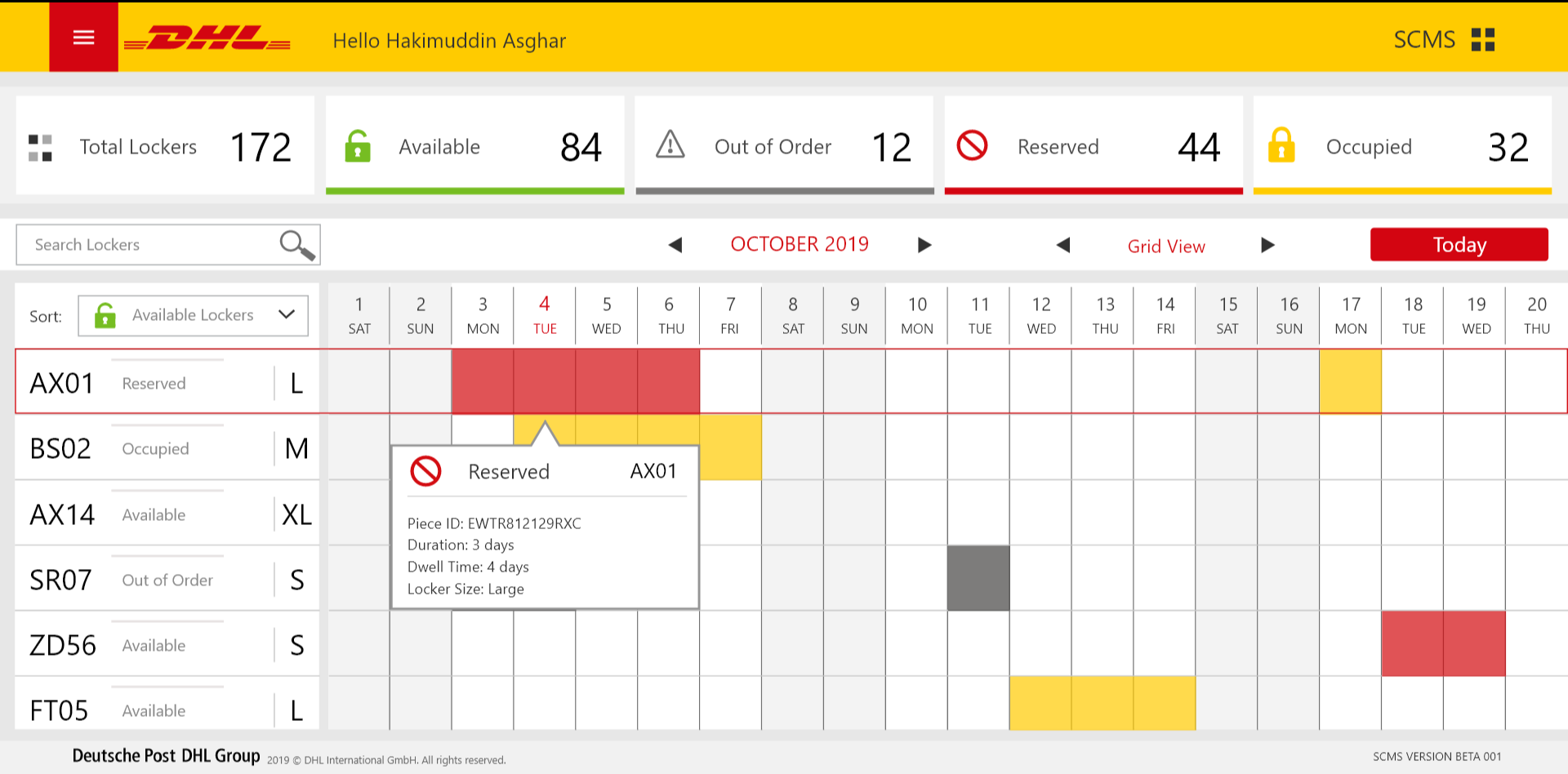
HQ Admin can monitor multiple locations in each country and can keep track of delivery and pickup times. They can also assign access to local managers

Generate daily or monthly reports from each location to get a broader perspective on capacity management and improve the business processes

Following is the outcome of a UX focused logistics locker capacity management application:
SCMS helped DHL optimize locker usage and allocate locker space more effectively, reducing the number of unused or underutilized lockers and maximizing the use of available space.
Optimization leading to cost savings for locker maintenance and rental fees, as well as reducing the number of packages that need to be sent through other delivery channels.
The application can provide real-time tracking and reporting of locker usage, allowing them to monitor trends and identify potential issues prior